Through an InDesign package in addition to the document itself, all linked elements also follow
When you deliver a document to us for your design templates, in addition to the document itself, we also need all the linked elements such as images, graphics and fonts. InDesign works so that these are not baked into the document but are on your computer or network.
In order to be able to easily gather all the elements, there is a function called Indesign Package/Paket.
Do this:
1. Check that no links to images / graphics are missing under the Links/Links panel
If there are broken links this can be fixed via the Mediaflow Links panel, read more here:
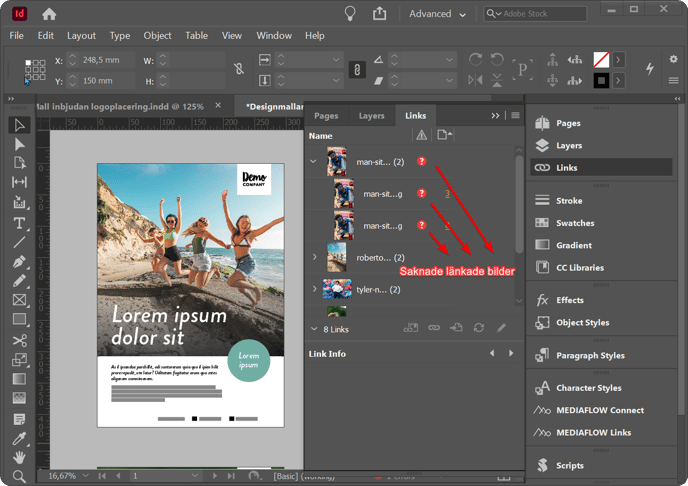
2. Check that all fonts are active
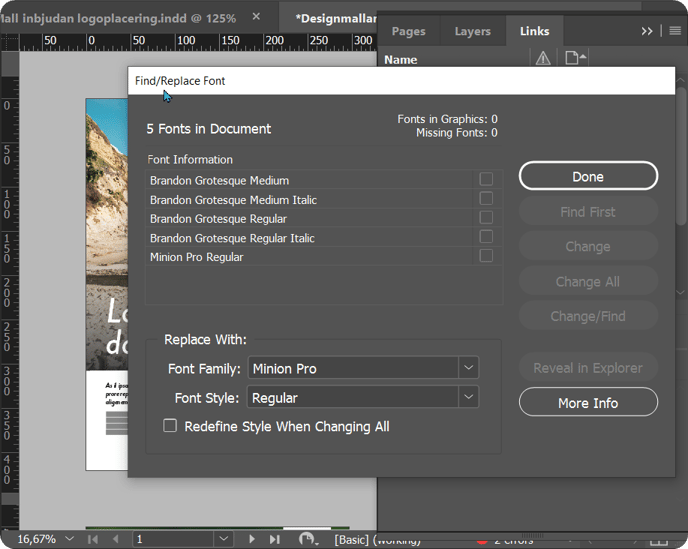
To use your fonts these must be physically delivered to us as Opentype (.otf) or Truetype (.ttf) fonts. Adobe Fonts do not work to implement in templates.
3. Create an Indesign package under File > Package
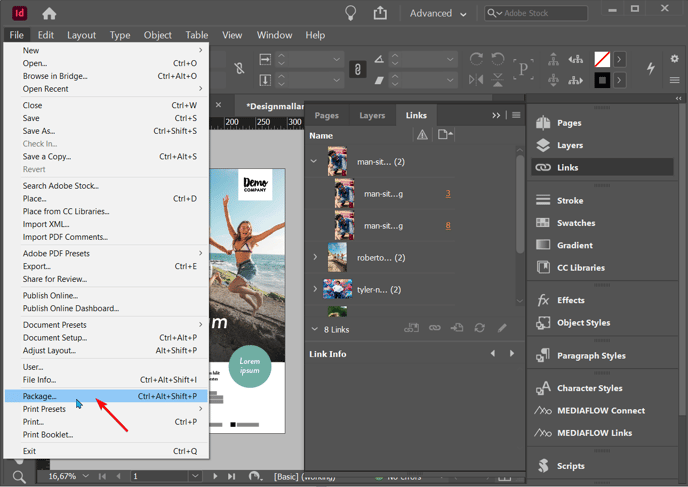
4. Check that all elements are included, you will receive a warning if something is missing. Click on "Package ..."
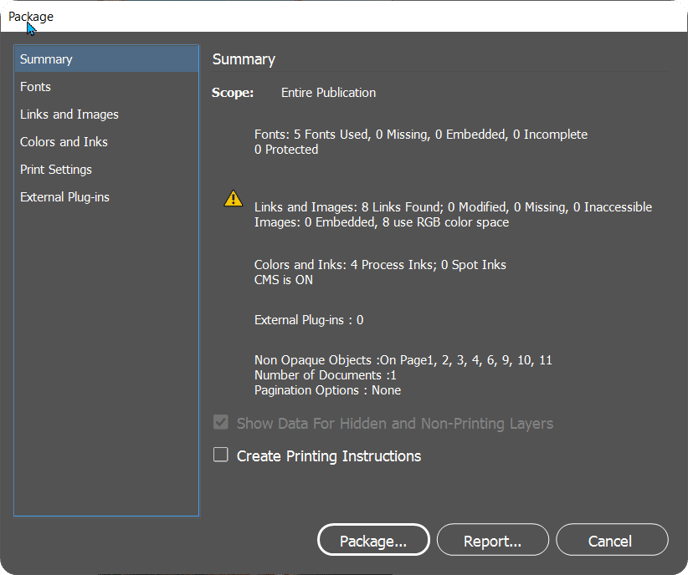
5. Select a folder on your computer for your package
In the folder you will find:
- 2 Indesign documents in 2 different file formats (.idml if the recipient opens it in an older version)
- A PDF of the document
- Links folder with all images and graphics
- Document fonts folder with all fonts
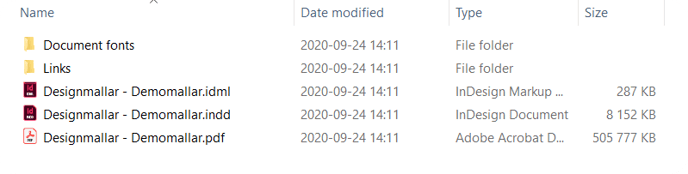
6. Create a ZIP file of the folder and send it to us at Mediaflow (preferably via a Mediaflow web link :-))
