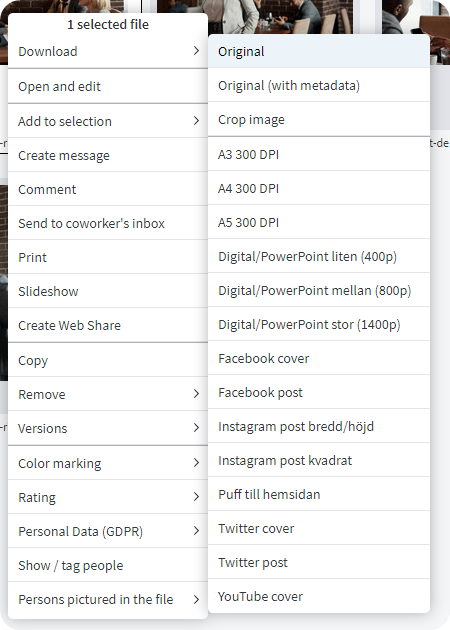Here we go through what a low res image is and how they are used in Mediaflow.
Table of Contents:
Why are these low res images created?
Can a low res image be in several folders at the same time?
How do I get the original file?
Other names for Low res image are "Thumbnail" and "previews".
What is a low res image?
The small images that appear in the file view are low res images.
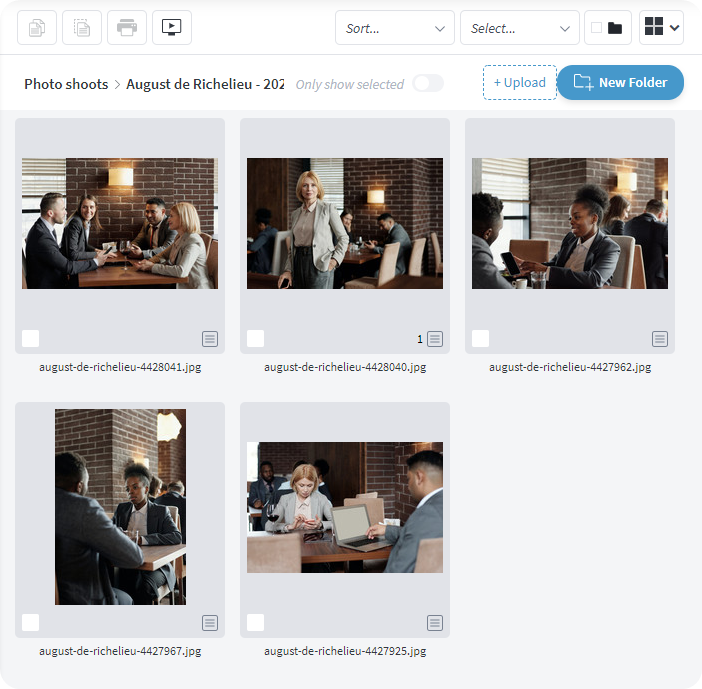
The first thing that happens when you upload an image to Mediaflow is that the image is uploaded to your account. Then a low res image is generated along with thumbnails of different size for previewing the files in your folder structure.
At the top of the file view window you will now see a status of the upload process. If you move the mouse over this area you will get even more information about the upload, See gif below (swedish language setting shown in gif).
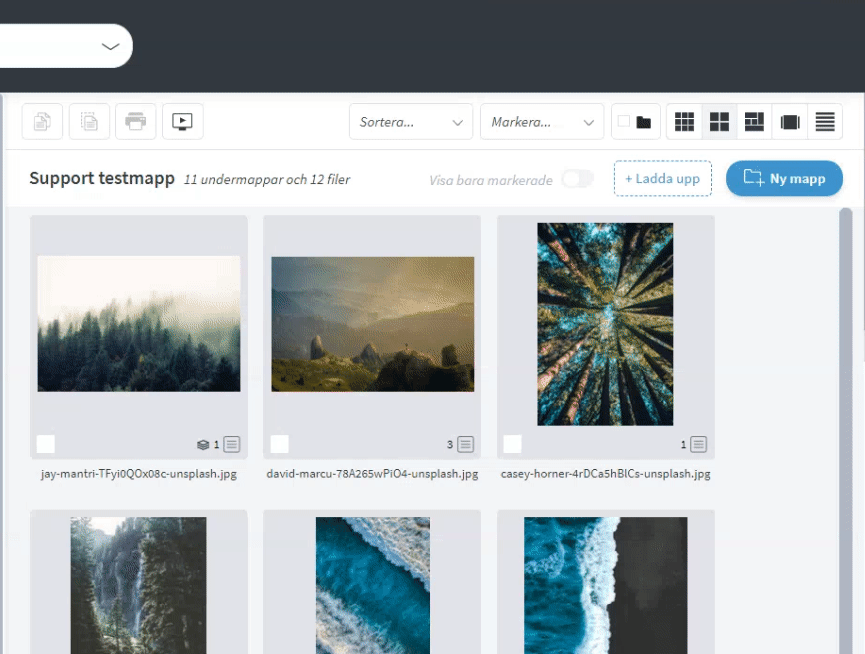
The reason why these low res images are created is to not unnecessarily tax the system too much if you have many large images in a folder. The thumbnails are 700px, compressed JPG files. This allows for a faster browsing experience even with a lower internet speed.
Mediaflow shows a smaller version (thumbnail) of the low res image in the file view when you have selected a folder and only when you click on the magnifying glass icon at the top right will you see the full (700px max) size of the low res image.

Below we look at the difference between two different sized versions of a low res image.
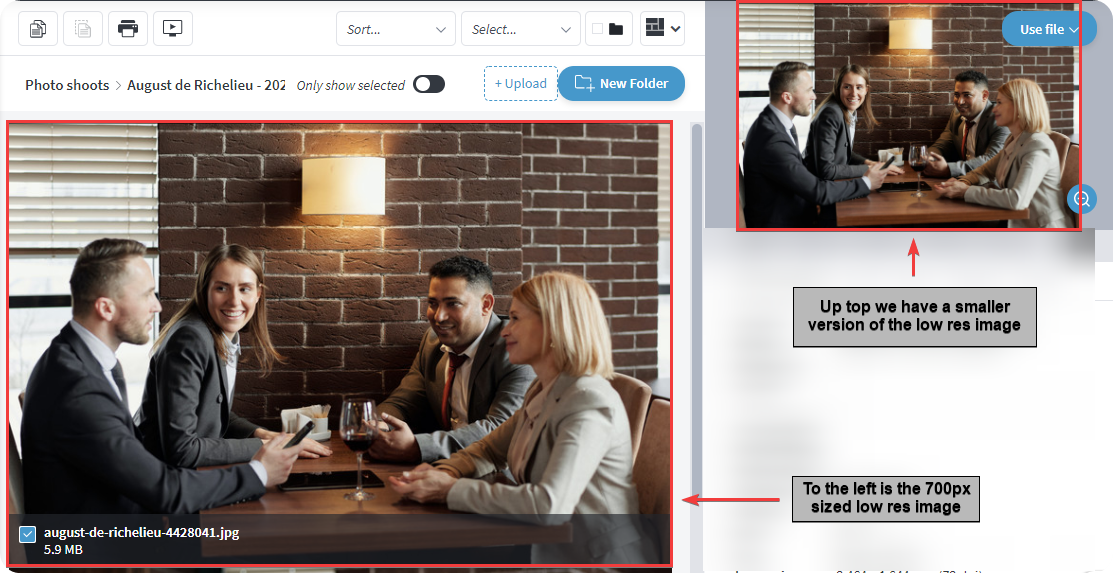
If you right click on a low res image and select "download the original file", you will get the original in full resolution. If we zoom in a bit we see that there are a lot of details in the high-resolution version.

Why are these low res images created?
The reason for this is to maximize the browsing experience and manage system load. By creating compressed low res images that have a maximum size of 700 pixels you can click on a folder in the folder tree and get a preview of all the images faster without the system (your computer) having to download all original files at once.
Can a low res image be in several folders at the same time?
An advantage of low res images is precisely this, that it can be in several folders at the same time and point to the original file. This means that the system is not unnecessarily loaded by the same file being located in several places and taking up space.
How do I get the original file?
If you right-click on a low res image and select "Download the original file", you will get the image in full resolution. You can also use one of the download presets to get the image with the right size and setting for your needs. Read more about how to work with download presets here (swedish)