Here is information on how to contact our support.
Inside Mediaflow, there is a yellow tab in the lower right corner called Help & Support.
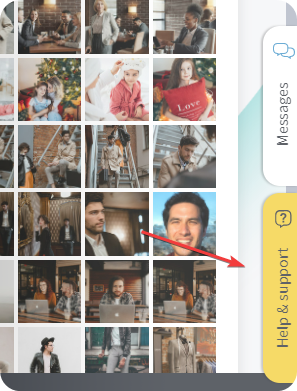
When you click on it the support tab opens up where you can contact the support
Note that only Pro users have access to help through chat, phone and email.
Basic users primarily have access to the Support Portal.
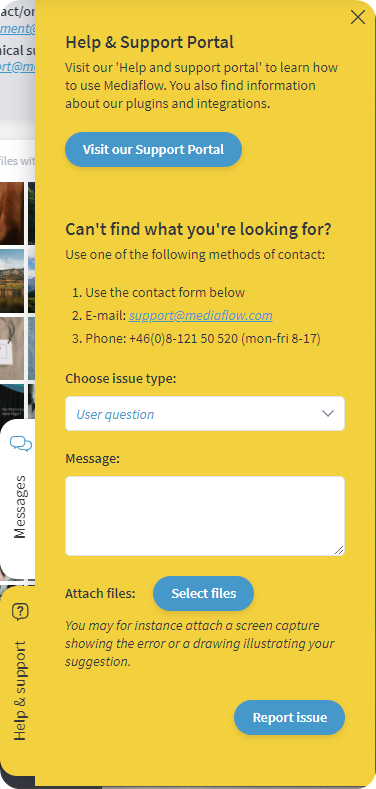
Here you can ask your questions. A support message is sent to the support department. It is also possible to attach a file, such as a screenshot with more information.
You can also use this chat to give general feedback, bug reports, requests for new functionality or give an idea for improvement.
If you have several pictures you want to attach, the best way is to send an e-mail to support@mediaflow.com where you link the pictures and describe the error.How do I make sure I get the best help possible?
The more detailed you describe your case the easier it will be for us to be able to reproduce and thus fix the error. Here are some examples of information that we're typically looking for when troubleshooting
What is your operating system? Windows/Mac OS etc
Which web browser are you currently using?
Are you working through a VPN service at the moment?
Which web browser are you currently using?
Are you working through a VPN service at the moment?
The more information we have the easier it will be to help.
If the support can reproduce your error it will be much easier to find a solution.
