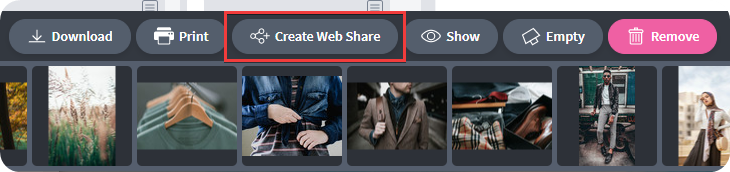Information on how to create a selection, add and delete files from the selection and then create a web share from this selection.
When should you use a selection?
Selection can be a good way to work with multiple images in different folders where you may not want to mess up your folder structure with temporary folders. The selection always remains in the interface as in the image below, as well as in the left sidebar. Even if you jump between different folders. This makes the work easier if for example, you have to collect several pictures from different folders
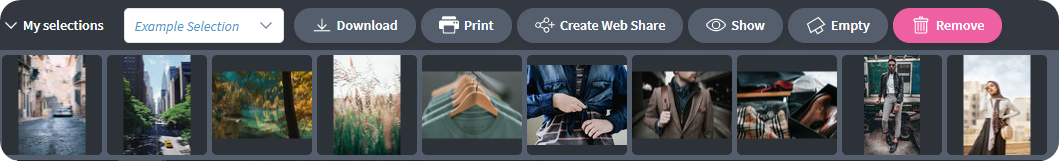
You can create your own selections to easily store images located in different folders. The selections are personal and saved between logins. You can create multiple selections and quickly switch between the different selections. The selections are always available at the bottom of the file viewer (see image below).
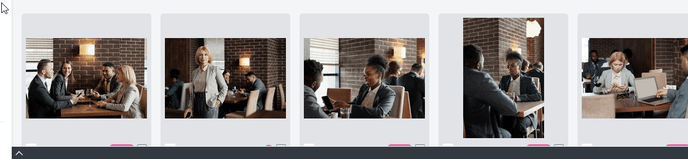
By clicking on the white arrow at the bottom left of the list, you will see the selection. By default there is only one selection called "Selection". To add files to the selected selection right-click on selected files and select Add Selection (or click the "Use File" button in the top right panel and then "Add Selection"). Alternatively, you can drag the selected files with the mouse from the file view view down to the open selection.
It is best to first create a new selection and then build up this selection by
using the techniques described above.
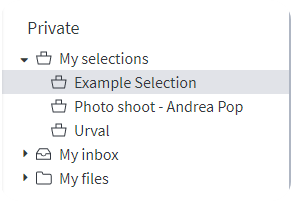
Selections can also be found in the list on the left under My selections. Once you have selected one of these you can drag and drop files into this selection in the same way as other folders in Mediaflow. Selections are private and visible only to the individual user.
Did you know that you can create a web share from a selection?
A web share from a selection works like a web share from a folder and can therefore also be set to allow uploading of files. The files then end up in this selection.