Here you can read about how to log in and with which browsers it works best.
Mediaflow is a completely web-based tool, which means that all you need to use the system is a computer with an Internet connection and a web browser. Login is always from the page:
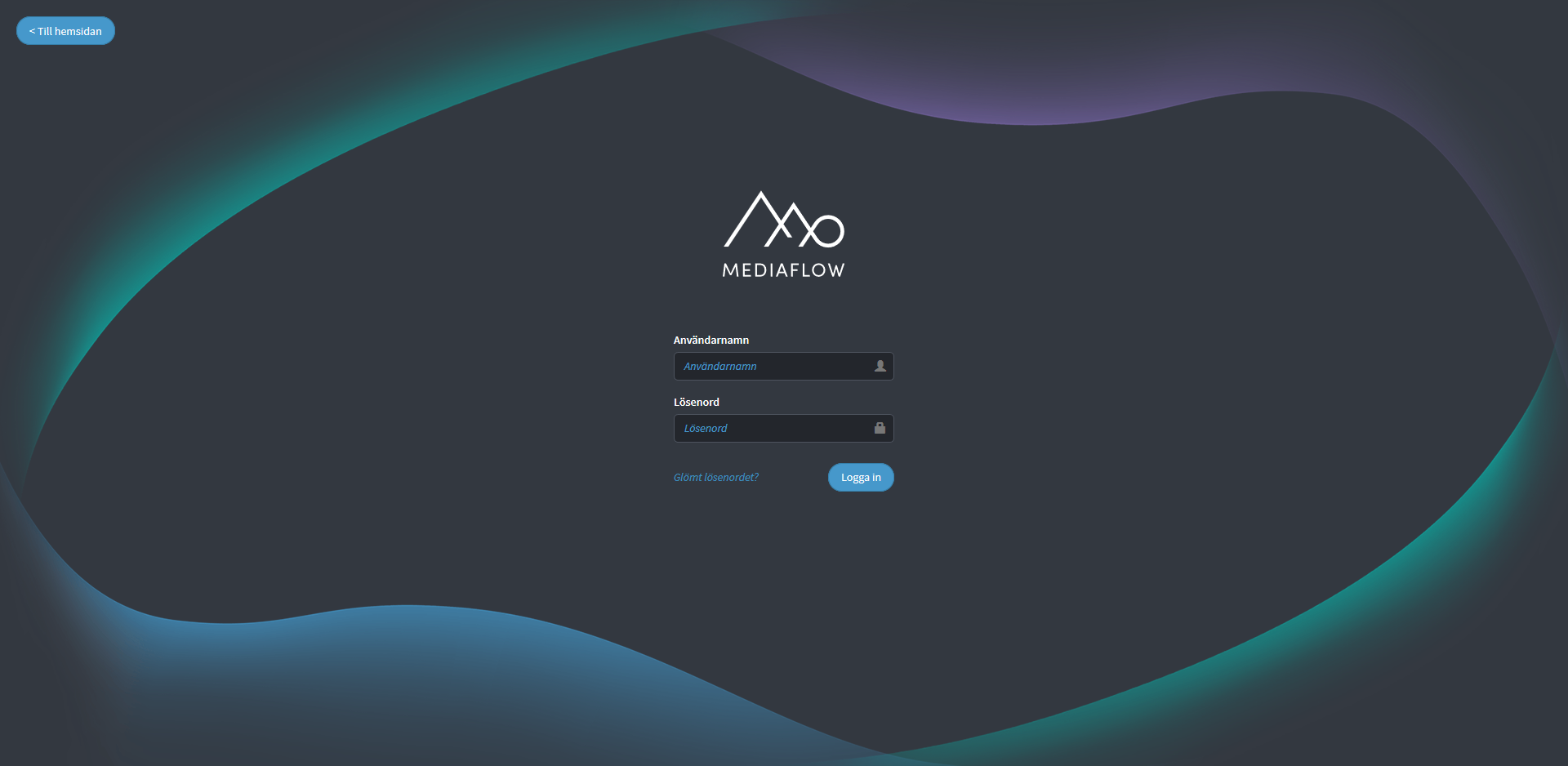
Note that there should be no www in the beginning, but the address is only mediaflow.com
If you have previously logged in, the most recent username is filled in automatically and the password field is highlighted.
It is possible to log in and use Mediaflow also from the browser in mobile devices (smartphones, tablets, etc.), but the system is not completely adapted to the smaller area. For example, the size of buttons and texts is not adjusted, which makes it more difficult to use on a small screen. For iPhone and Android, we have an app that provides basic functionality for mobile use. There you can browse folders, search for files, upload new files from your phone and upload images directly from the camera.
The connection is always encrypted over TLS (1.1, 1.2 or 1.3) with 2048 bit key length standard.
NOTE! We recommend that you use one of the Safari, Chrome or Firefox browsers.
Other browsers work in general but may give a poorer graphical impression, and in some cases older browsers also lack some functionality.
After logging in, you remain logged in until you actively log out or close your browser. This means that you will not be automatically logged out after a certain period of inactivity. Logout is done by clicking on the "gear" at the bottom right and then click on "Logout" in the menu. In the same menu, you will also find the page "My profile" where you can change your information, profile picture and change your password.
