In this article, we go through what permissions we recommend for new accounts and also how to set up for a good start with your groups and user
Note that a new account will have these groups and settings per default
Table of Contents:
Recommended permissions for the All Users group
Recommended permissions for the Administrators group
The following recommendations for groups and permissions are based on the premise that an account has the default groups All users as well as a group called Administrators
Introduction
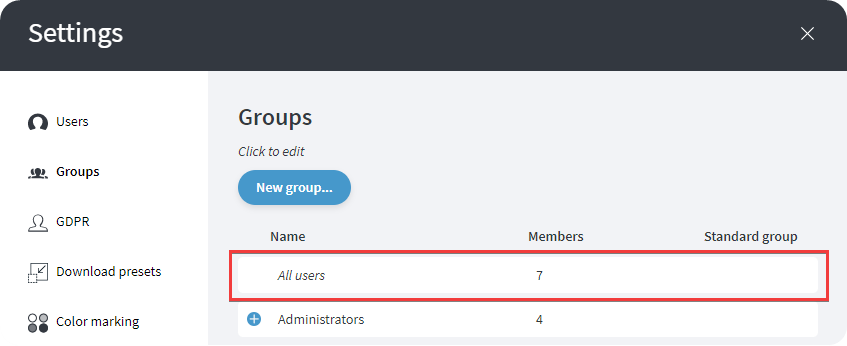
All users are automatically included in the All users group
The first and most important thing to keep in mind from the beginning is that the All Users group is a default group that automatically contain all users. This cannot be changed and this means that all permissions for this group therefore apply to all users in Mediaflow.
Due to this we recommend that you also from the beginning also create an Administrators group where only your Pro and Pro + Admin users are included. Then you can set the groups as follows:
All users = basic access and workflow
Administrators = Above + administration rights
How should these groups be set up?
The permissions below allow all "Basic" users to work with the system while only members of the Administrators group will be able to work with administration
For the All Users group (which every users is a member of) we recommend the following permissions for basic access and workflow:
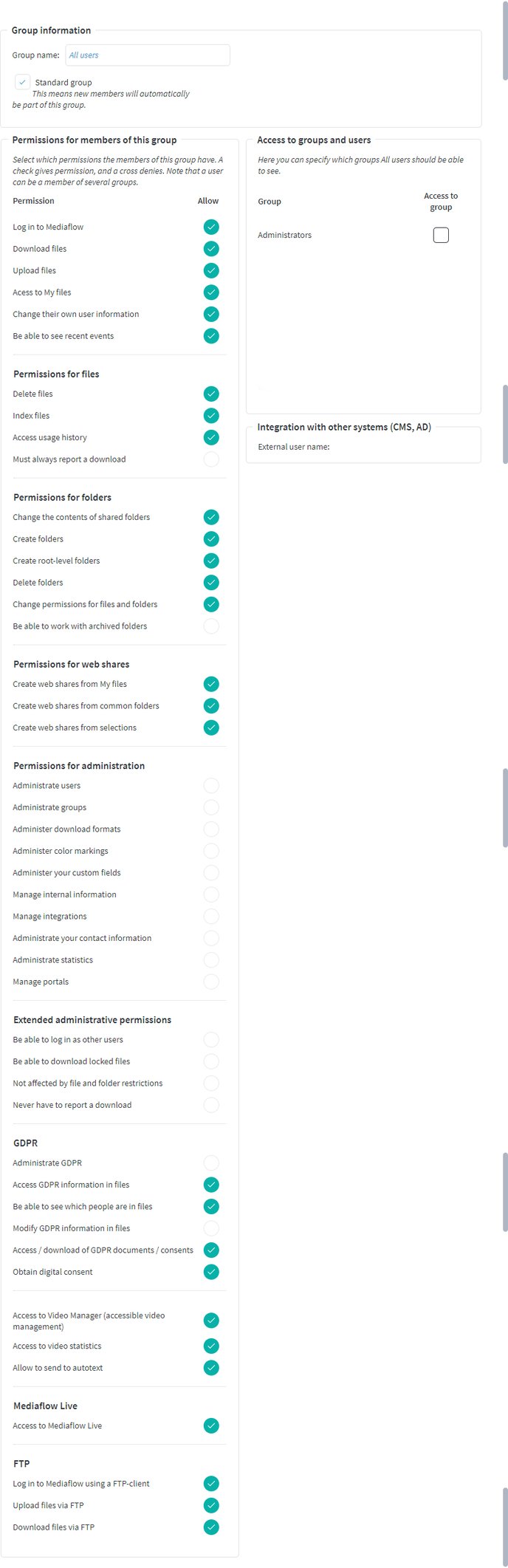
For the Administrators group (which you create yourself) we recommend the following permissions for extended access and workflow plus + administration rights
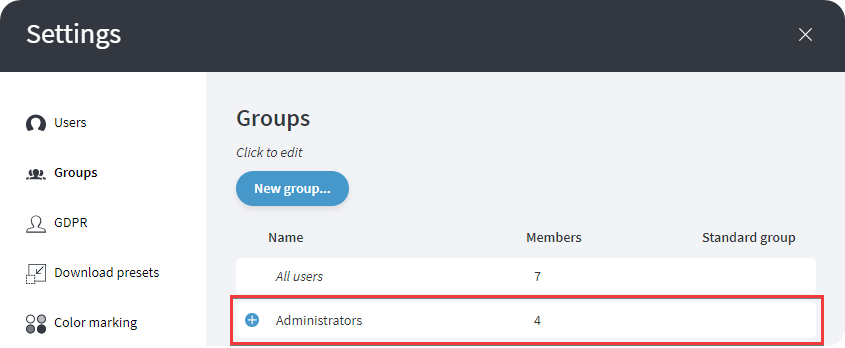
Note that some permissions here (such as Logging in to the web system) are light gray. It is because these permissions are already approved by the All Users group that we set up first. We do not need to tick off light gray permissions for the administrators group.
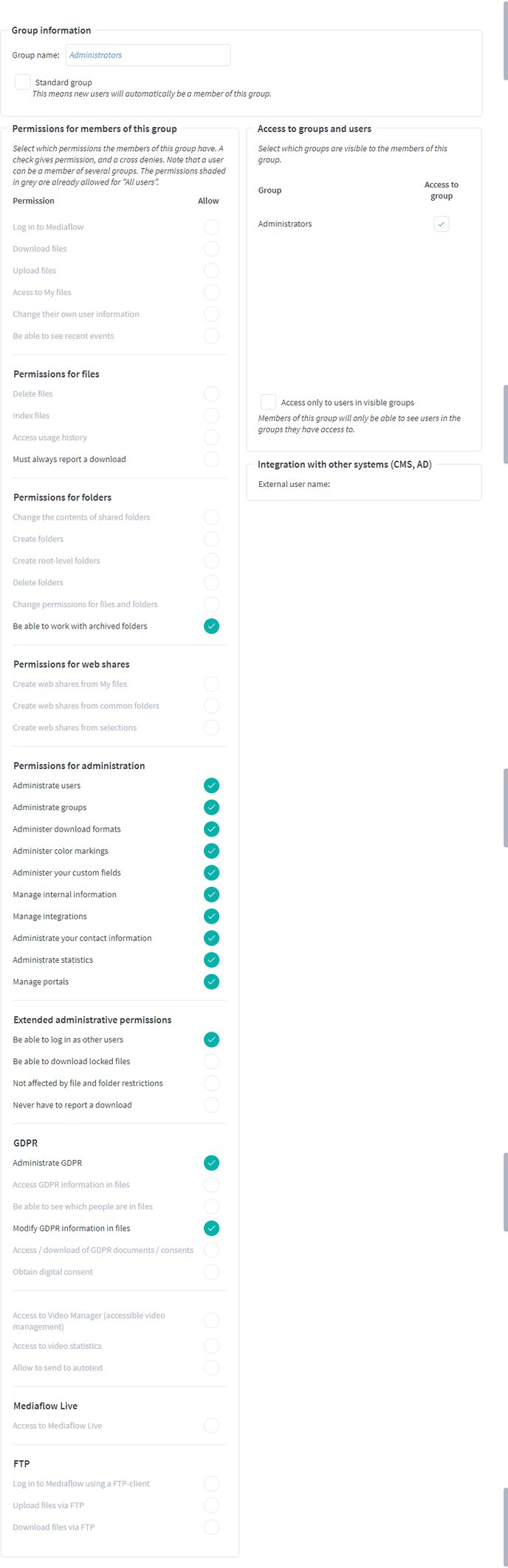
Further reading:
How do rights and privileges work in Mediaflow? (swedish)
