Information about "Custom Fields" and how to create them.
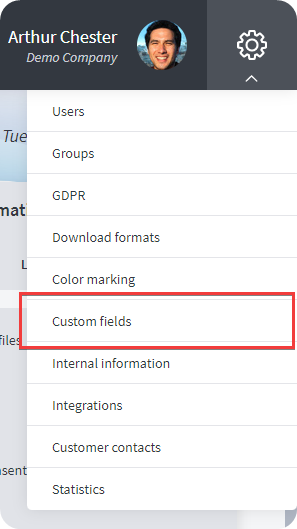
It is possible to add your own custom fields adapted to your own business. This is done
by a Pro user with the appropriate rights level under Gear Wheel - Custom Fields.
Once you have clicked on Custom Fields you will see the box below (We have created these four examples)
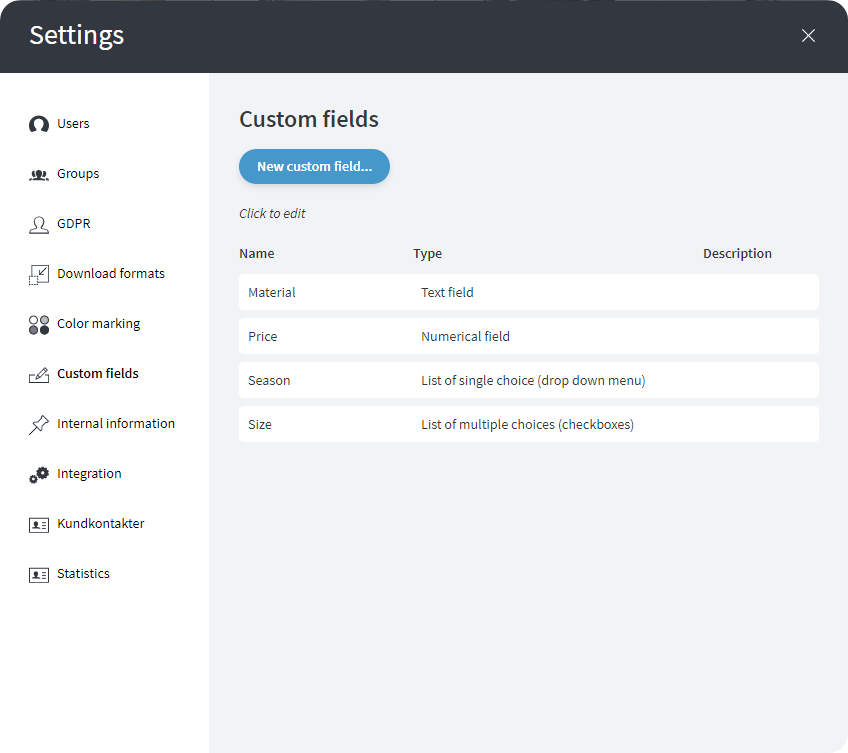
Here you can click on New Custom Field and set what type of field it should be (numeric, short or long text field, date). You can also set whether these fields are searchable directly in the quick search box. It is also possible to specify which groups in Mediaflow should have access to this field so that, for example, administrators can have their own fields for further administration if necessary.
Once you have created your new fields, it will appear in the right side info panel under the tab
indexing when you have a file selected.
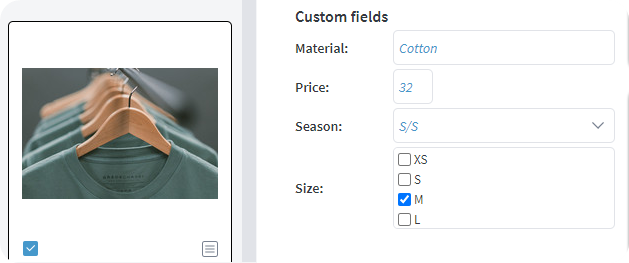
Custom fields are versatile and can be used to advantage for quick categorization of content where you have much of the same theme and need to highlight it without having to add keywords to the images. Own fields are flexible and can be used in many ways depending on your needs.
Did you know that you can select multiple images and index or work with your own fields for all the images at once?
