If you have an existing folder structure that you want to keep when you import your files at startup, it is possible to do so via the FTP function
What is FTP protocol?
File Transfer Protocol or FTP is one of the earliest popular file transfer protocols for the Internet.
Where can I find my FTP login information?
You can find your FTP information at the top of the file view below the upload button.
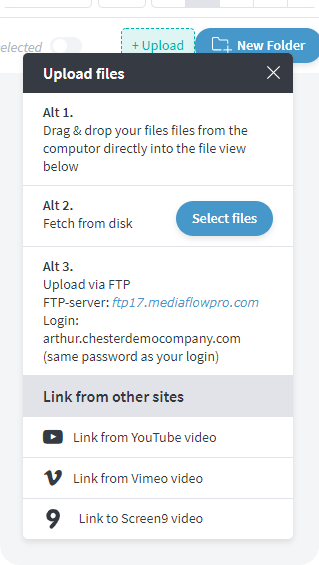
What FTP client program do I need?
Some browsers have a built-in client program built in, but then you have few options to set settings and the import risks failing. We therefore recommend that you use a dedicated FTP client. We recommend the free FileZilla client, which you can find here
Configure FileZilla for import
Once you have downloaded the program to your computer and started it you will need:
1. Configure settings.
Under edit - settings you will find all settings. It is important to change "Maximum simultaneous transfers" to 1 as it may otherwise cause transmission errors.
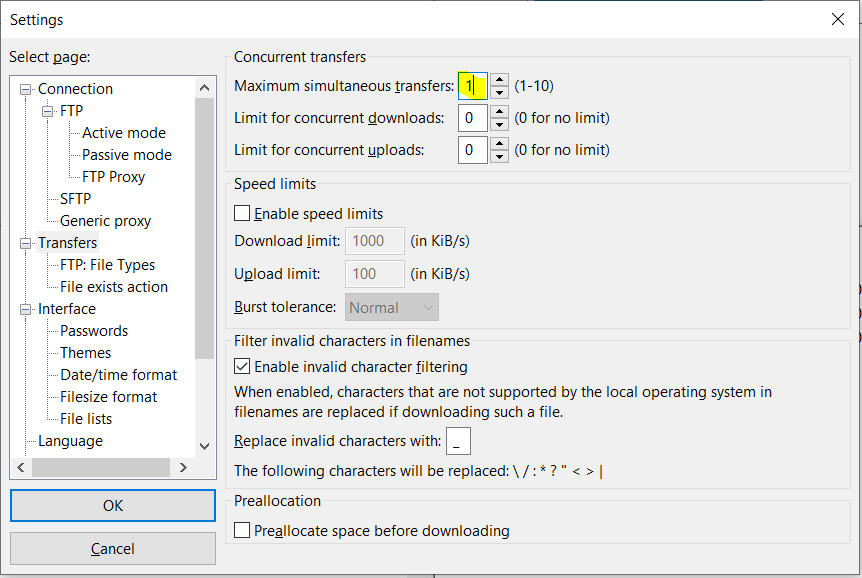
2. Create a new connection to Mediaflow.
Select File - Site manager
Click on "new site" and enter the information in your Mediaflow account.
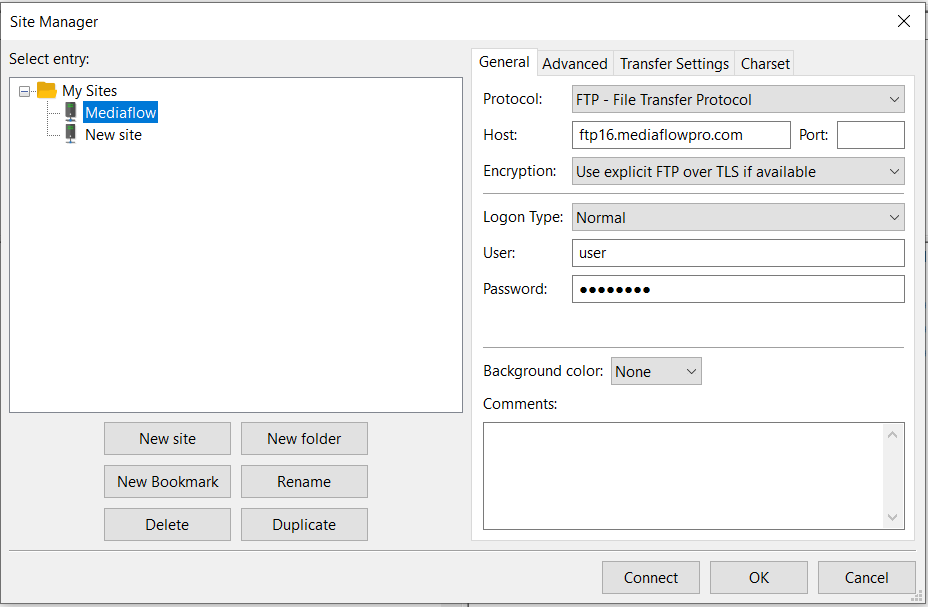
In the "Charset" tab set "Force UTF-8"
If you do not set this, your folders and file names may change when they are imported.
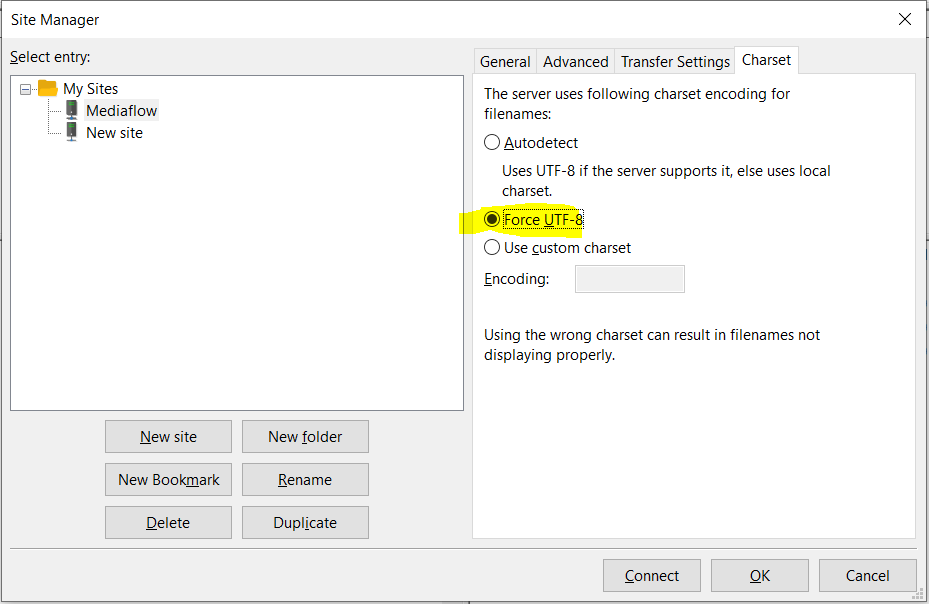
Then click "Connect" to connect to Mediaflow's server.
If a connection could be made, it will be indicated in the command section at the top.
Then drag folders from the left part (files on your computer) to the right side (files in Mediaflow)
Log on all files transferred will be displayed in the command section at the top.
Keep in mind that you cannot drag and drop folders / files to the root of your Mediaflow account. You have to go into a folder, even if it's only one level in. You can always raise the entire folder structure one level afterwards.
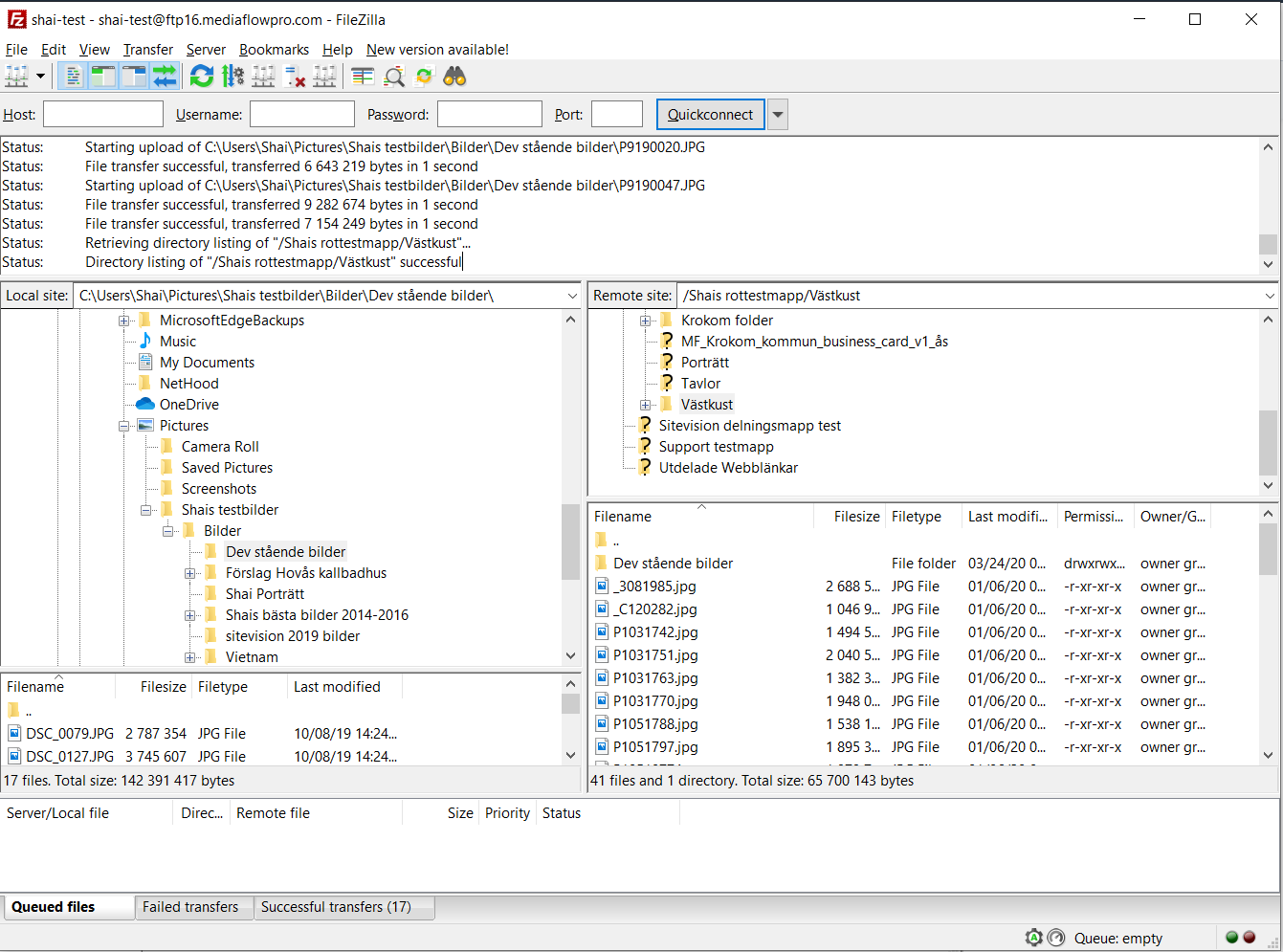
When importing folder structure, it is worth remembering that folders can not be deleted from Mediaflow if there are files in the folder. For example do not import a large number of folders with files just for testing. These will take a while to delete later.
