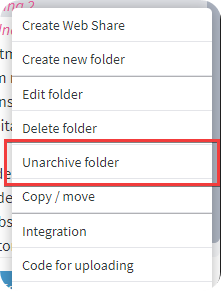This article describes how to hide folders with their contents by archiving a folder and how to recover it.
What is archiving and what is it used for?
If you use Mediaflow in your production flow where you continuously create folders
for current projects, the need sometimes arises to be able to archive folders with their contents. Archiving a folder hides that folder and its subfolders, as well as all of the
files located in these folders. The folders and files are hidden from both the folder tree and
from the quick search box.
Note that files are counted as archived if they are only in archived folders. Files that are in multiple folders become visible and searchable as usual.
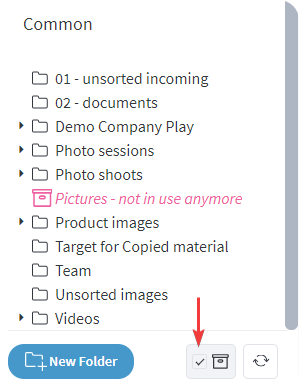
By clicking on the archive icon on the right under the folder tree, you will also see all archived folders in
the folder tree highlighted in pink. The search result now also shows archived files and folders. Archived folders are displayed with an own folder symbol in the folder tree. They are displayed until you click on the archive symbol again. An archived folder can be retrieved by right-clicking on the folder and selecting Unarchive folder in the menu.
If you do not activate visibility of archived folders it is not possible to search for the contents of the folders.
How do I archive a folder?
By right-clicking on the folder in the folder tree and selecting Archive Folder from the menu.
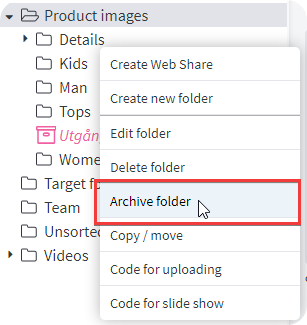
How do I restore an archived folder?
By right-clicking on the folder in the folder tree and selecting Unarchive folder in the menu.